Titan for Salesforce: How to Switch User Accounts?

Media-savvy content creator, with a curiosity for all Salesforce experiences.
Are there any Prerequisites?
Yes! To successfully switch between users, you need a registered enterprise Titan account with more than one user account active.
What steps should I follow?
Follow the sequence of steps and screenshots to switch between users on the Titan platform.
On your Titan dashboard, click on the Hamburger menu.

Now select the Switch User option in the menu .
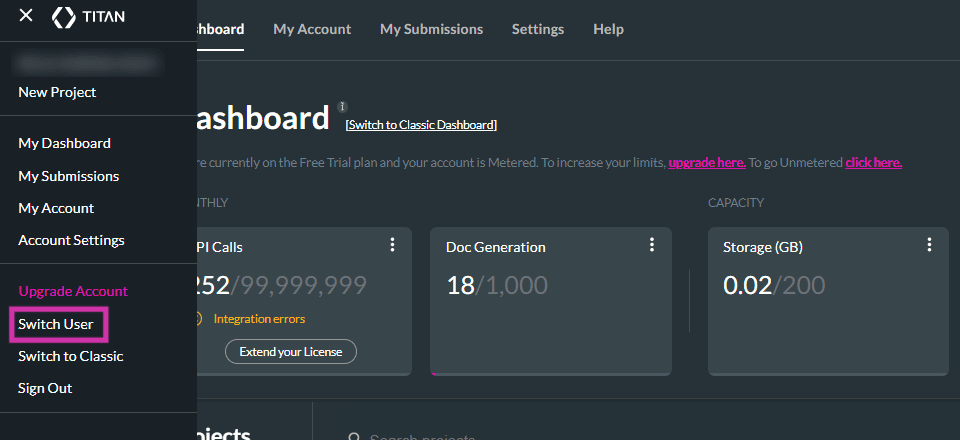
Select the account you want to utilize and click the Sign in button.
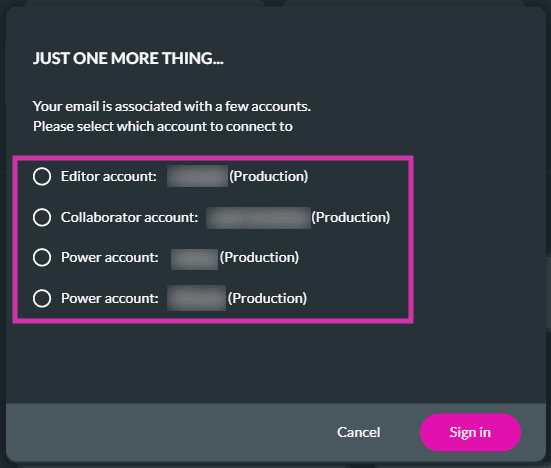
Notice you are now logged into the dashboard with the selected account.
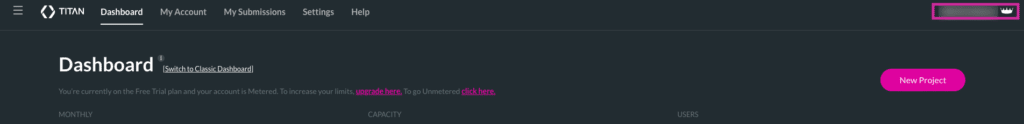
Titan’s Takeaway for Salesforce Solutions
In a nutshell, switching between user accounts in Titan is, hands down, super easy. We hope that you found the article helpful. If you need assistance with your Salesforce integrations, ensure you contact Titan through one of our social media channels below.

Do you like this Titan Guide?
Contact us today to uncover more tips on getting started with Titan!


