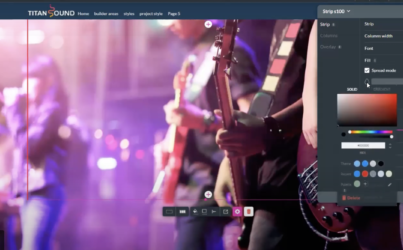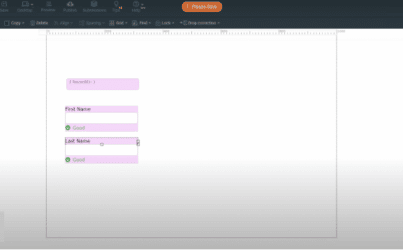Check out this Salesforce Forms Webinar for Top Tips!
Watch this webinar to learn the basics of how to use Titan Forms for Salesforce.
Some exciting topics covered in this session include how to use a table, set up a get and push from Salesforce with Titan Forms, and how to use reCAPTCHA and Titan for maximum security.
Our Forms for Salesforce are robust, fully flexible, and 100% scalable. So why not try them today?
What do we learn about Salesforce Forms in this Webinar?
In this webinar we learn tips and tricks on Salesforce Forms with Titan. We hope you enjoy learning about our first ever product. In this session we cover a number of interesting topics to give you the low-down on Titan’s forms, the power of our Salesforce integration, and why we are market-leaders in our field:
- Forms with Titan 101.
- Building a basic form.
- Inserting elements into your form.
- Changing the URL of your Form.
- How you get a Form Integrated with Salesforce
- How to use a table.
- Set up a get and push from Salesforce with Titan Forms. Our online form builder comes with unique bi-directional Salesforce integration.
- Use reCAPTCHA and Titan for maximum security to give you peace of mind.
- Troubleshooting, best practices, and resolving common issues.
- Field Multiple Q & As
Titan Forms are a continually evolving product and our aim is to develop alongside our valued customers and partners. This means if you have a feature request for Titan, simply log it and we will create it for you.
Want to learn more about Titan and Salesforce? Check out the leading forms on the AppExchange!
Related Webinars
Create Stylish Salesforce Web Projects in Titan
Simplify Document Generation for Salesforce using Titan Docs
Titan’s No-Code Salesforce Solutions for the Financial Services Industry
Do you like this Forms Webinar?
If you like this Forms Webinar, get in touch and schedule a demo today!