Salesforce Education Cloud: Automated Application Process

Hawk-eye editor with a passion for trailblazing Salesforce experiences
Titan Enhances the Salesforce Student Experience
The application process for any student entering college has always been complicated, with endless paper forms to fill out manually.
With many colleges moving their admissions processes online and to the cloud, navigating an online admissions application system can seem overwhelming.
But with Titan at the helm, automating the application process from intuitive pre-filled web forms, and communicating with prospective students, to instantly syncing data directly into Salesforce is as simple as learning the alphabet.
Are you curious to find out more?
If so, scroll down as we share a successful use case where Titan seamlessly digitized and automated the application processes for one of the largest Business Management Colleges in Toronto, Canada.
Salesforce Connecting your Education Community through their Education Cloud
Located in Downtown Toronto, Canada, this leading Business Management College is a catalyst for transformative learning, insights, and public engagement, offering a range of MBA programs at the full-time and executive levels.
They are well known for their unique approach to leadership that transforms your potential to handle future business challenges.
The College was already using Salesforce Education Cloud to help them connect insights across recruitment and admissions, student experience, marketing, and advancement for a 360-degree view of the student lifecycle.
However, like most colleges, the application process flows through the student information system, which students enrolling for professional development courses find frustrating.
Students enrolling at the Business College expected seamless technology experiences and personalized communications.
“The admissions officer had to gather a seemingly endless flow of documents, which had to be manually captured into Salesforce .”
Dean of the College
Furthermore, incomplete forms meant the admissions officer wasted time tracking missing documents and information.
The admissions team sought a digital solution that would integrate with Salesforce to streamline their registration and application process and discovered that Titan had the required capabilities.
Opportunity, Innovation Success with Titan for Salesforce
The standard application form is relevant for any degree or program the Management College offers.
Titan allows users to submit personal contact details securely, upload required documents and attachments, and submit more extended responses as required by the application process.
Once applicants submit their personal answers and information, Titan’s powerful integrations make it easy to see that data in real time.
Since the Management College also leverages Salesforce Education Cloud, the possibilities are nearly endless. Using Titan, information flows easily from applicants to forms to Salesforce to create up-to-date contact records for each applicant.
Parents are able to submit applications quickly, which helps the admissions team to confirm the placement of a student a lot faster. Once a parent submits their application, the data is instantly sent to one of the admissions officers’ emails. From there, the admissions officer can download and process it.
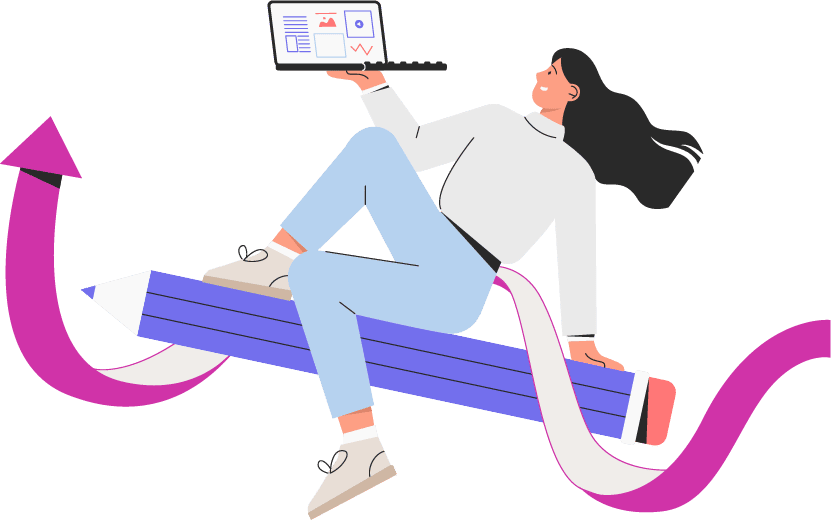
Titan Delivers an Unforgettable Salesforce Experience for Applicants
Let’s look at how a student portal was built on Titan using our drag-and-drop tool, with all the information coming directly from Salesforce.
User Account Generation
First, new users are required to create a new account. When creating a new user account, they need to enter a first name, last name, and email address.
Once the user account is saved, an email will be sent to create a password and login instructions.
For additional security, Titan added Smart V authentication, enabling users to create an account and log in, equipping them with confidence and control over their information.
Smart V Authentication Log In
Once a user account has been created, the applicant has to log in to enter the portal. The authentication window will appear. The applicant must provide their details (i.e., email, first name, last name, etc.).
Then upon confirmation, Titan will validate the provided data against Salesforce.
Once a match is found, Titan sends a two-factor authentication code to the applicant via email or text.
My Applications Page
Once the applicant has been verified and has successfully logged in, they are routed to the My Applications page.
The applicant can view any pending or create a new application on this page or withdraw their application anytime during the application process.
Should the applicant wish to create a new application, they are prompted to follow simple steps.
1. Personal Information
In the first step, the applicant is asked to fill in personal details (name, surname, contact info, legal address) in the fields provided.
After filling in, their details, applicants can upload a profile picture.
2. Work Experience
The applicant can fill in the work experience history.
This information assists the admissions team in advising the applicant accordingly on subject selection based on their work experience.
3. References
Other information that is gathered is referees that are specific to the application itself. Here the applicant can add contact information for the admissions team to contact the referees to provide a reference.
4. Education History
The applicant can add their education history, enabling the admissions team to assess if any prerequisites for the course selected have been met.
5. Tests
This field is necessary as it helps the admission team to ascertain whether the applicant has taken any previous tests.
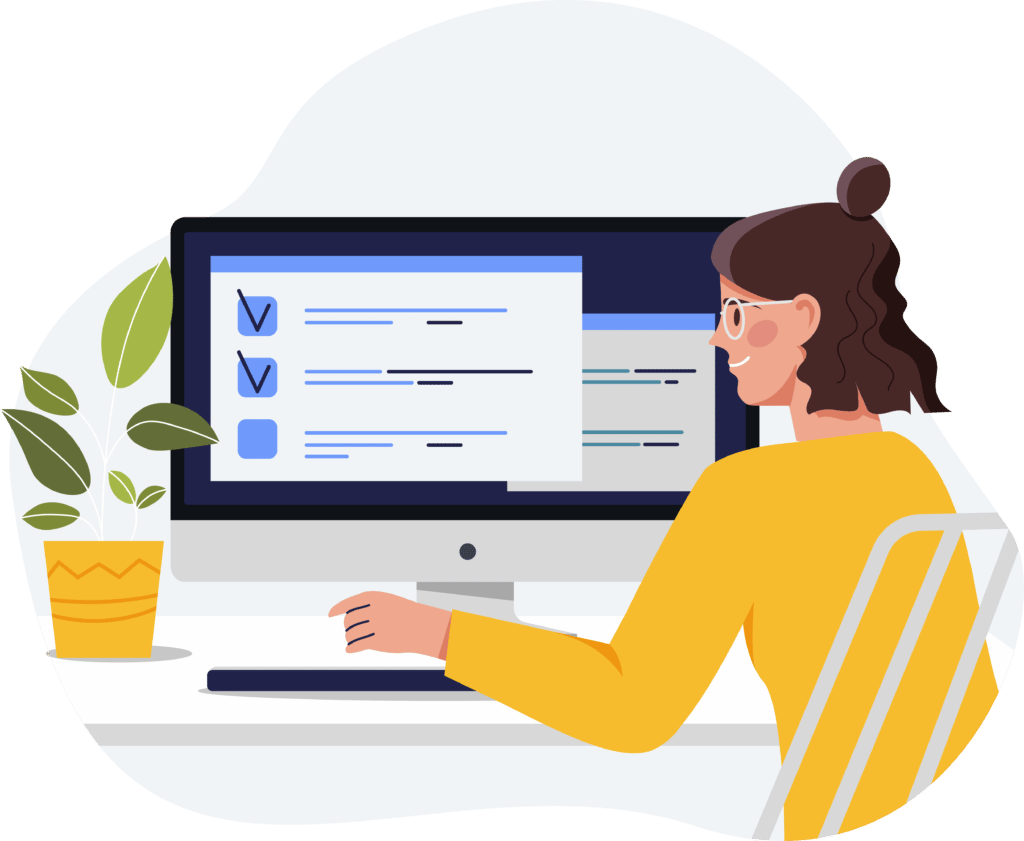
6. Professional Designation
Applicants can provide a professional designation demonstrating that they have attained proven skills or certification.
7. Essay
The applicant can add an essay motivating the reasons for choosing a specific program with the College.
8. Supplemental Items
Allows the applicant to upload supporting documents as required by the College.
9. Payment
Lastly, the applicant must pay an application fee before the application can be processed.
Once all the above information is submitted, the data is pulled and pushed directly into Salesforce, creating or updating the record for the applicant immediately.
“Our admissions team can now create forms that can collect and be pre-filled with student information, such as contact details, test scores, education history, and more, using the data to create and update Salesforce records instantly.”
Admissions Manager
Using Titan to Integrate with Salesforce Education Cloud, the College gained the following:
Titan makes every Admissions Experience in Salesforce Effortlessly
Since implementing Titan, there have been tremendous, notable results which include:
“With the help of the Titan drag-and-drop form builder, we easily designed a user-friendly but powerful applicant portal with branded applications, clicks, and zero code.”
Dean of the College
Experience the difference with Titan’s suite of no-code products designed specifically for Salesforce.
Ready to get started?
Contact our team for a demo to learn how our no-code suite of products can help you automate the processes that can take your business to new heights of success.
You can reach out by visiting:

Do you like this Use Case?
Schedule a demo to get started with Titan today!


