Salesforce Electronic Signatures | The Ultimate Guide for Financial Services
Salesforce electronic signatures are better for the environment, save financial firms time and money, and, of course, make the signing process a million times easier for clients. Instead of getting swamped by admin and endless paperwork, it’s now the new norm to receive a link or email so that you can sign documents securely while on the move from anywhere in the world, like a hotel room in Paris or a Greek Island, rather than in a boring office!
Financial firms that aren’t using eSignature solutions lose the attention span of their clients pretty quickly and chances are that those important insurance forms, commercial quotes, or legal docs are never going to be signed manually… And so agreements get killed and paper piles up!
For all these reasons and more, financial firms eager to embrace digitization are making eSignatures a cornerstone of their processes. So, if you are shopping around for the right tool, where do you start?
We suggest choosing a signing tool 100% integrated with Salesforce, the planet’s #1 Customer Relationship Management (CRM) platform!

What is an Electronic Signature in Salesforce for Financial Services?
Salesforce is a treasure trove of data with the power to provide personalized insights on individual clients at scale. If you are already using Salesforce as your CRM then it only makes sense to choose a signing solution that integrates well with the platform. Selecting to go down this route empowers firms to draw on a single source of truth.
And if you haven’t tried Salesforce, then there are good reasons why you would want to do so. This is because you will be able to automate workflows, accurately track every step of the signing process in Salesforce, and close deals faster by working with the most accurate view of all parties involved in the financial contract management lifecycle.
Sounds great? But there is a hitch. Salesforce does not have a home-grown signing function.
A few solutions, like DocuSign, claim to be native to Salesforce, but this is ambiguous marketing. In reality, your best bet is to visit the AppExchange, do some research on third-party signing tools for Salesforce, and purchase one that best fits your use case and business objectives. Before you do, you need to ask the following questions:
To address our first question, let’s take a closer look at electronic versus digital signatures.
Difference between Electronic Signatures and Digital Signatures in Finance?
If you thought eSignatures and digital signatures were the same thing, you are not alone. However, while the two overlap and are used in similar ways, there are some major differences. Check out our electronic signature overview below.
It’s important to bear in mind that electronic signatures refer to any signature that is created on a computer or electronic device. This includes typing your name neatly or awkwardly scribbling with that clumsy Adobe drawing tool.
Say your financial advisor sends you an investment agreement via Microsoft Word, and you copy-paste a pre-prepared signature into the document—this, too, is an eSignature. eSignatures are legally binding but they are not easy to trace. They also don’t allow for super accurate identification. Someone else could be signing virtually on your behalf and there is no easy way for other signing parties to verify this.

Often, when the stakes are not high, eSignatures are good enough, and they offer the perk of being simple and cheap to implement.
On the other hand, digital signatures work with much more sophisticated (cryptographic) technology to accurately pinpoint the identity of each signee vs signer, the location in which they signed the document, and the device they used. Using digital signatures means that you never have to worry if someone made changes to a doc after you signed it because each signer has a unique identifier with a time stamp.
When choosing the right signing solution for your financial firm, it’s a good idea to weigh up whether or not you need to adhere to the strict requirements of digital signatures.
Digital signatures offer several additional layers of verification and security but this can also come with extra time and cost. If you are making a major deal, digital signatures are a must! We suggest that a reliable signing tool should offer digital and eSignatures to use flexibly, depending on the requirements of your use case.
If you want to know more about signatures for Salesforce, make sure to read our Qualified Electronic Signatures article, too.
Features of a Robust Signing Tool for Salesforce Financial Services Cloud
We hope you are still flying with us because now it’s time to discuss powerful Salesforce signing tools in detail. Of course, these are our recommendations, but if you choose a tool with these features, you will have ultimate flexibility.
1. Start the Signing Process from anywhere in Financial Services Cloud
Ideally, you should be able to trigger your signing process from any standard or custom object. Alternatively, you could embed your signing process in any Salesforce asset, such as Financial Services Cloud, app pages, and List views. Trigging the signing process from within a Salesforce flow is also convenient for completely automated operations.
2. Dynamic Financial Templates and Documents
You should have the ability to work with any dynamic document or template in any format. This means you will be able to upload a document from your device, configure it dynamically using Salesforce data, or use a file saved in your CRM to start signing fast.
This means no limits and no roadblocks for your Salesforce electronic signatures.
3. Dynamic Number of Signers and Determine their Identity in Financial Services
It’s difficult to determine how many signers are needed to complete an agreement in contract management for finance. For example, you might not know that a high-value investment contract requires multiple signatures on one document, such as the CFO and CEO of a firm’s approval.
With a robust Salesforce eSignature solution and smart contract automation tools, the number of signers can be dynamically determined throughout the signing process. Similarly, you want to choose a tool that enables you to figure out the identity of each signer in real time based on Salesforce data. This is not only good for security but also enables you to configure a flow where each individual signs in a pre-defined order.
4. Security and Tracking for Financial Services in Salesforce
Security and tracking are also major considerations when choosing the right signing tool for Salesforce Financial Services Cloud. Choose an option that either comes with 2FA (2-factor authentication) or SSO (single sign-on) so that you can rest easy knowing important documents are only read by the intended audience.
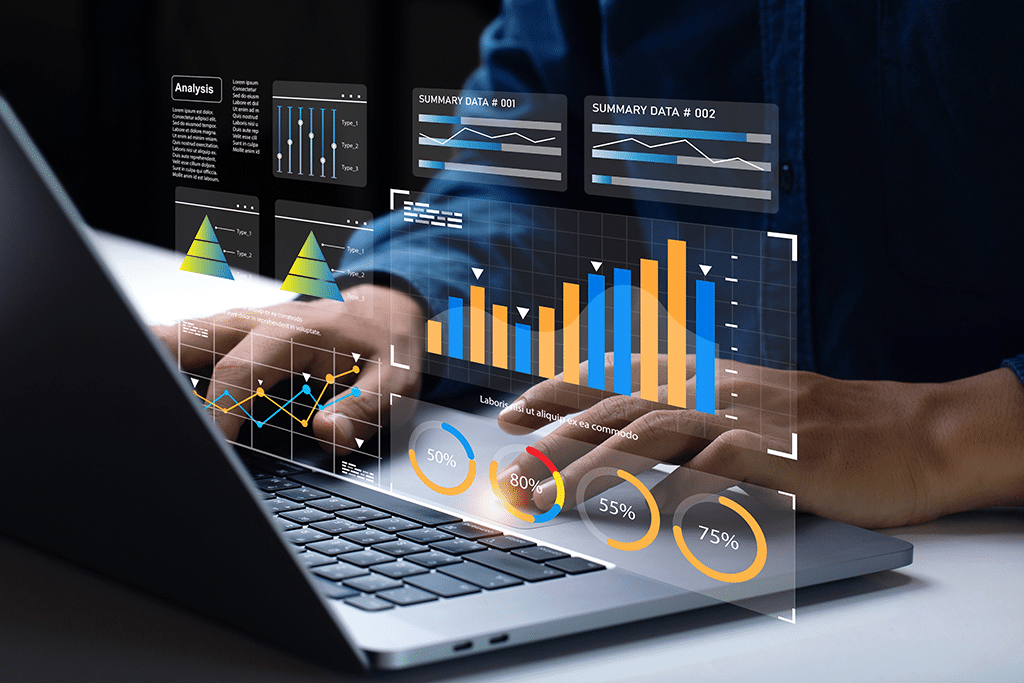
Facial recognition is an even bigger bonus and we also recommend being compliant with HIPAA, which reassures your clients that documents meet the highest standards of data protection.
You should also pick a solution that enables you to track every stage and detail of the signing process directly in Salesforce. This feature will give you complete visibility on your most crucial documents.
5. Conditional Logic for Personalization in Financial Services
One of the incredible things about Salesforce is that no two clients are treated the same. Likewise, you should go for a signing tool that offers the same level of personalization. Your ideal signing tool should be able to show or hide fields depending on the decisions and profile of the signer.
This means each signer only sees fields relevant to them and if certain docs have role-based permissions, then your signing tool can help keep them in place.
One feature to look out for in the right eSignature tool for Salesforce is the ability to update records after signing is complete. Another essential feature would be one that empowers you to save your doc in Salesforce or an external storage system of your choice.
Salesforce Financial Service Cloud: eSignature Limitations
Now that we have discussed the perks of choosing eSignatures for Salesforce and some of the most important features the right solution should have, you might be wondering about relevant limitations.
The biggest limitation of Salesforce eSignatures is that the CRM giant itself does not have an out-of-the-box solution.
As to other limitations well, this is dependent on the third-party tool you choose to use. So, let’s check out some of the most popular signing solutions for Salesforce to get an understanding of their different limitations as well as their upsides.
Salesforce eSign Tools
Here, we break down some of the most well-known Salesforce eSignature tools in the financial services market. Let’s get started!
Adobe Acrobat Sign
A big player in the world of signing solutions, Adobe has been around since 1982. Adobe Sign has direct Salesforce integration, and its eSignature solutions have over 3000 reviews on the AppExchange. So what are the pros and cons of this solution?
Pros
Cons
DocuSign
DocuSign for Salesforce likes to market itself as a native signing tool. It is often believed that DocuSign is a feature of Salesforce rather than a separate third-party app that integrates with the #1 CRM. So, what should you know about DocuSign?
Pros
Cons
Conga Sign
Bought out by Apttus in 2020, Conga now markets itself as a suite of tools that helps streamline the revenue lifecycle. Perhaps most well-known for its Salesforce + CLM solutions, Conga has its own eSigning solution that integrates directly with the CRM platform.
Pros
Cons
Dropbox Sign
Dropbox Sign, formerly known as Hello Sign, integrates with Salesforce to help track the entire signing process while closing deals faster. So what are this tool’s main features, capabilities, and limitations in contract management for finance?
Pros
Cons
Formstack Sign
Primarily known as a form builder for Salesforce, Formstack also has its own eSigning solution. While you won’t be able to find the signing solution on the AppExchange, you can learn more about it via the Formstack website.
Pros
Cons
Sertifi E-Sign
Sertifi is a specialist in eSigning solutions. While there is a Sertifi app on the Salesforce AppExchange, it has only been reviewed by some 200 users, making it a smaller player than other alternatives on this list. Targeted toward making payments more efficient, Sertifi comes with its own strengths and weaknesses.
Check them out below:
Pros
Cons
PandaDoc Esignatures
What began as a startup in Belarus in 2011 is now a big name in Silicon Valley. PandaDoc has some 30,000 customers for it’s popular eSigning solution. So how does it work with Salesforce and is it worth using?
Pros
Cons
Titan Sign
Last but not least, on this eSignature guide to Financial Services Cloud is Titan Sign. This powerful tool is part of Titan’s no-code suite of enterprise applications for Salesforce. Each of the Titan apps is entirely declarative and designed to help you build custom projects using no code.
Titan Sign works seamlessly with Titan’s other products, like Salesforce Doc Gen and CLM software. It also comes with some powerful features of its own. So let’s check them out:
Cons
Financial Service Use Cases for Salesforce Electronic Signatures
If you are still reading, then you might be wondering exactly how eSignatures are used in specific financial service use cases. Below we take a look at some that demonstrate the power of eSignatures for Salesforce with Financial Services Cloud:
Investment Agreements
Many financial firms use Salesforce to generate investment agreements and send them out to clients for signing. Electronic signing for investment agreements is a common task that requires a Salesforce e-signature, as it increases the security levels of the document and allows you to fully automate your asset management processes.
A Salesforce eSignature removes the tasks of printing out investment agreements, delivering it to each signee, collecting the physical signatures, and scanning the information back into digital format for archiving.
This process is much faster and more convenient for financial firms all around.
Loan Agreements
Banks that need to send Salesforce loan agreements to clients also need the help of eSignatures. These documents usually contain information regarding the loan amount, interest rates, repayment terms, and a payment schedule. It’s important to get these details signed off for approval before lending or borrowing any money.
Using Salesforce eSignatures for your loan agreements can remove the manual tasks that make traditional document signing processes so painstaking, such as printing, signing, scanning, and mailing documents. eSignatures also speed up the entire loan approval process while reducing typos in Salesforce.
Client Onboarding Documents
The financial services industry has to create and manage sensitive documents, like client onboarding documents. These types of documents require the highest confidentiality and, therefore, make an excellent use case for digital signatures, as they can fully secure agreements.
For regulatory-sensitive documents like client onboarding documents, finding a tool with facial recognition can add an extra layer of security for your financial firms. It will be able to verify the identity of each signer, reducing the risk of fraud.
Wealth Management
We all know timely approvals are vital when adjusting portfolios for a client’s new investment strategy. Unfortunately, the manual process included requesting a client’s consent to edit a portfolio. This process was often time-consuming, as it consisted of many emails to approve the portfolio’s new alignment and a mountain of paperwork to execute the changes.
By using Salesforce eSignatures, financial advisors could generate a rebalancing authorization document and email it to a client. Once the client had reviewed the document, they could simply add a legally binding eSignature and email it back to the financial firm.
Financial firms who integrate eSignature solutions with Salesforce give their clients a faster way to make decisions on their portfolios while maintaining compliance in the industry.
Renewal Agreements
When your loan, subscription, or membership comes to an end, you might want to renew them to continue services. eSignatures provide a convenient way to deliver documents and collect signatures for renewal agreements. Not only do they help make the process more efficient, but eSignatures are valuable tools for adding security to your renewal agreements.

Approvals and Authorizations
eSignatures have become a trusted tool for streamlining Salesforce approval processes in the financial services industry. For example, with an electronic signature for compliance solutions, teams can handle the approvals for regulatory disclosures much more smoothly. This process usually includes a lot of paperwork and scheduling of meetings to collect physical signatures.
With an eSignature solution for Salesforce, many financial service teams have been able to automate approvals and authorize bulk signing so they can complete compliance on time.
Insurance Policies
Insurance companies implement eSignatures in policies as they speed up processes and reduce manual administrative tasks for teams and financial advisors.
How it usually works is that a Salesforce insurance policy is created and sent to recipients for signing. The client can review the policy online and discuss any issues with financial advisors through built-in collaboration tools.
If the client is happy with the document, they can electronically sign it and submit it back to the insurance company that distributed it. Usually, the financial advisor at the company will also electronically sign the document for approval.
The digital copy is then stored in a CRM repository, like Salesforce, and emailed to all stakeholders involved in the signing process.
Code of Conduct Agreement
These documents are needed to make sure employees at financial firms are following the regulations and ethical standards of their industry. HR teams can definitely add eSignatures to their code of conduct agreements to manage their document tasks better in Salesforce. eSiganture solutions will also allow HR employees at the financial firm to collect many other documents and signatures in bulk from their colleagues.
Brokerage Agreements
eSignatures can be used for many more financial documents. Another example is that firms can use eSignature solutions to speed up applications and approvals of brokerage agreements. Without eSignature solutions for Salesforce in financial services, the firm would have to follow many time-consuming steps to complete trades or manage investments. Some of these steps include managing physical documents and repetitive data entry tasks for Salesforce.
Compliance and Regulatory Documents
Not only do eSignatures provide a practical way to streamline document tasks related to compliance and regulations, but they also offer security and help you adhere to laws that require signatures for acknowledgment.
Financial firms enhance their regulatory system with Salesforce by adding eSignature solutions to their processes so that they can collect and manage compliance and regulatory documents from clients or colleagues quickly.
Check out our 21 CFR Part 11 article to know more about being fully compliant in business operations.
Wrapping Up eSignatures in Salesforce Financial Services Cloud
We hope you have enjoyed learning about how eSignatures can streamline a financial firm’s processes and help propel an organization into the digital era. Given Salesforce’s lack of native signing tools, there is an exciting gap in the financial services industry for third-party apps to step in. While there are many solid options, Titan Sign stands out for its real-time Salesforce integration and no-code implementation.
Want more from your Salesforce apps? Titan can also create custom documents, online forms, web apps, and eSignatures! If you need Salesforce survey tools, we have them covered, too. Find Titan on the Salesforce AppExchange marketplace!
We would love to hear from you and find out what you are looking for in an eSignature tool!
Get in touch. See you soon!

Disclaimer: The comparisons listed in this article are based on information provided by the companies online and online reviews from users. If you found a mistake, please contact us

