Getting Started with Titan for Salesforce: How do I filter to find any successful or failed data?

Hawk-eye editor with a passion for trailblazing Salesforce experiences
Are there any Prerequisites?
You must have a registered Titan Account.
Note: All Titan Forms’ functionalities, plus more exciting forms features, are now available on Titan Forms 2.0. This does mean that Titan Forms 1.0 is retiring, please read the article Titan Forms: Version Upgrade to learn more.
What steps should I follow?
Follow the steps below to find how you can easily find out if data integrations were successful or not:
Sign in to your Titan account and enter the My Submissions page.
Enter your Project Name, and click Select Project, a list of Failed and Successful submissions for that particular project will appear.
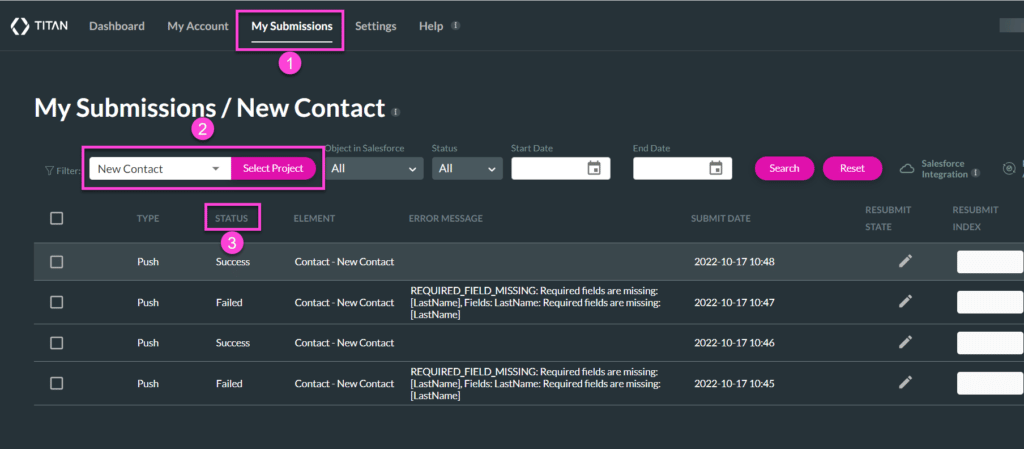
Searching for Failed and Successful submissions can also be viewed from your Project Page.
On your Project Page, simply navigate to the far left of your screen, go to Project Settings and click on Salesforce.
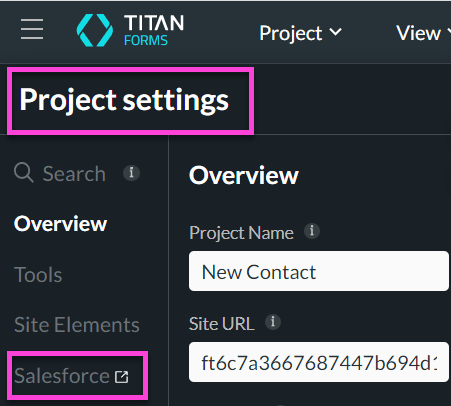
The Salesforce Integration page opens up, click on Push, and then on the Edit Button.
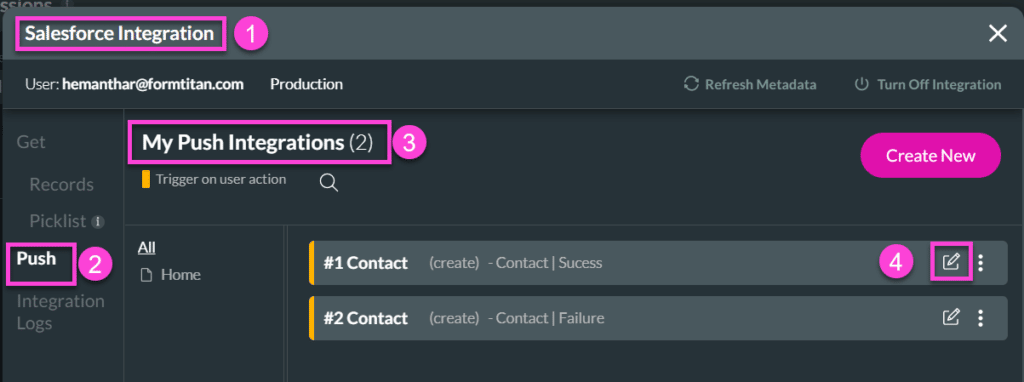
The Map Salesforce fields page opens up, under Object Settings, click on Advanced.

Once the Advanced tab opens, enable Save to my Submissions by clicking on Apply.
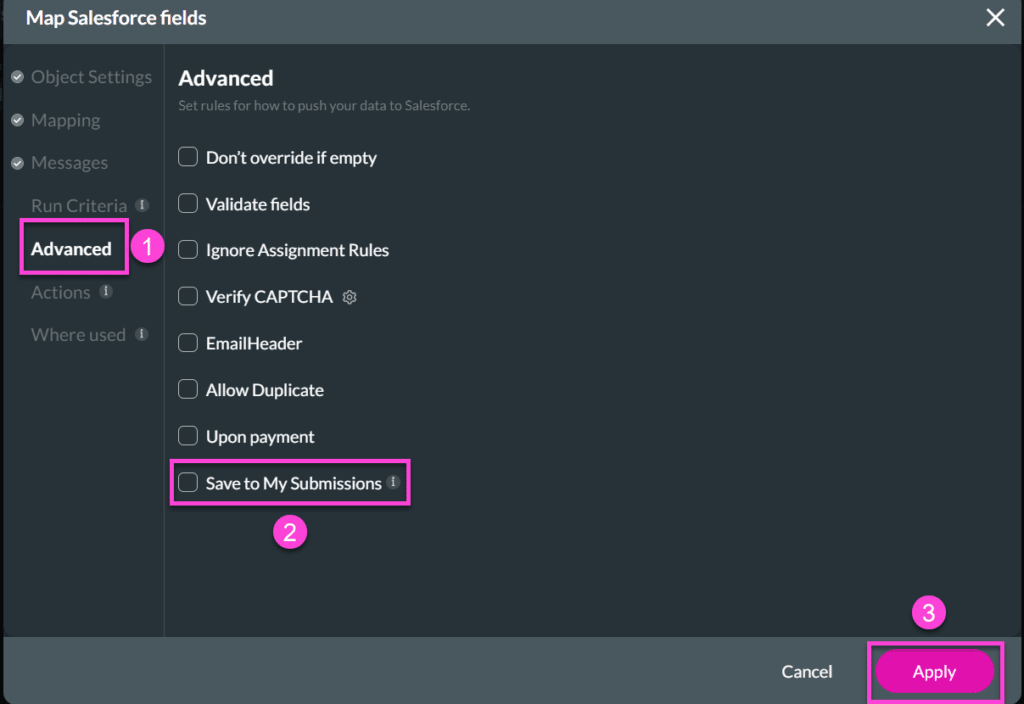
Go to the Project tab, scroll down to My Submissions, and you can preview all the Pushes that were sent to Salesforce.
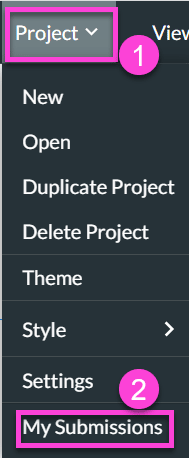
The Status of each Push will tell you whether the submission was a Success or Failed.
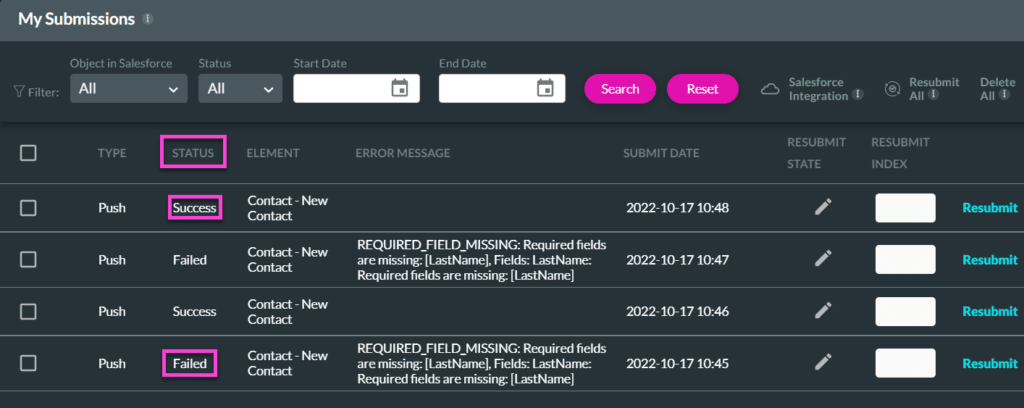
Failed submissions will have an error notification status.
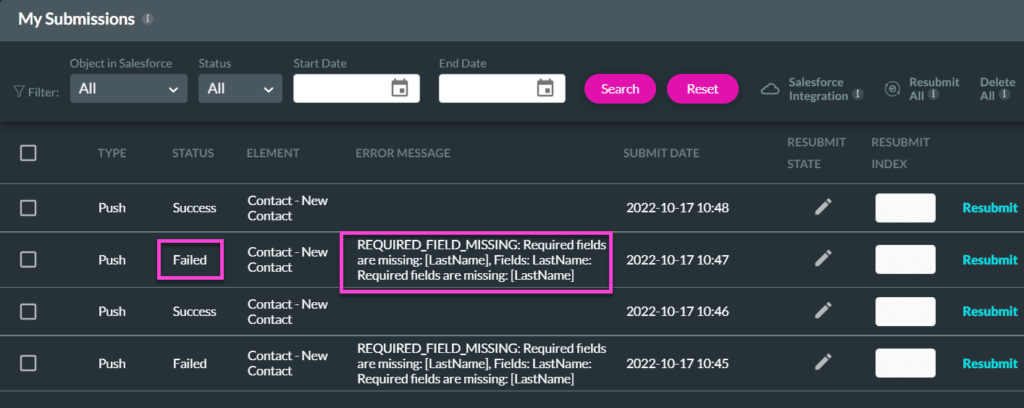
You will receive an email, advising that there was an ‘integration error’, with the relevant error message displayed.
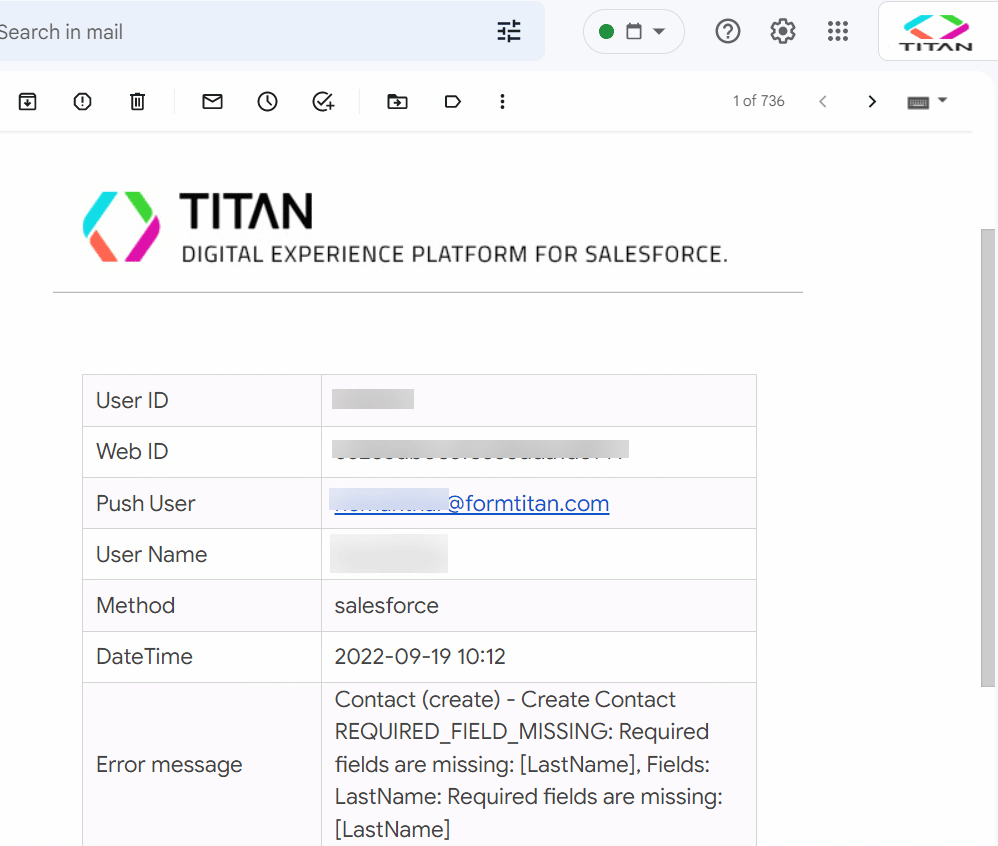
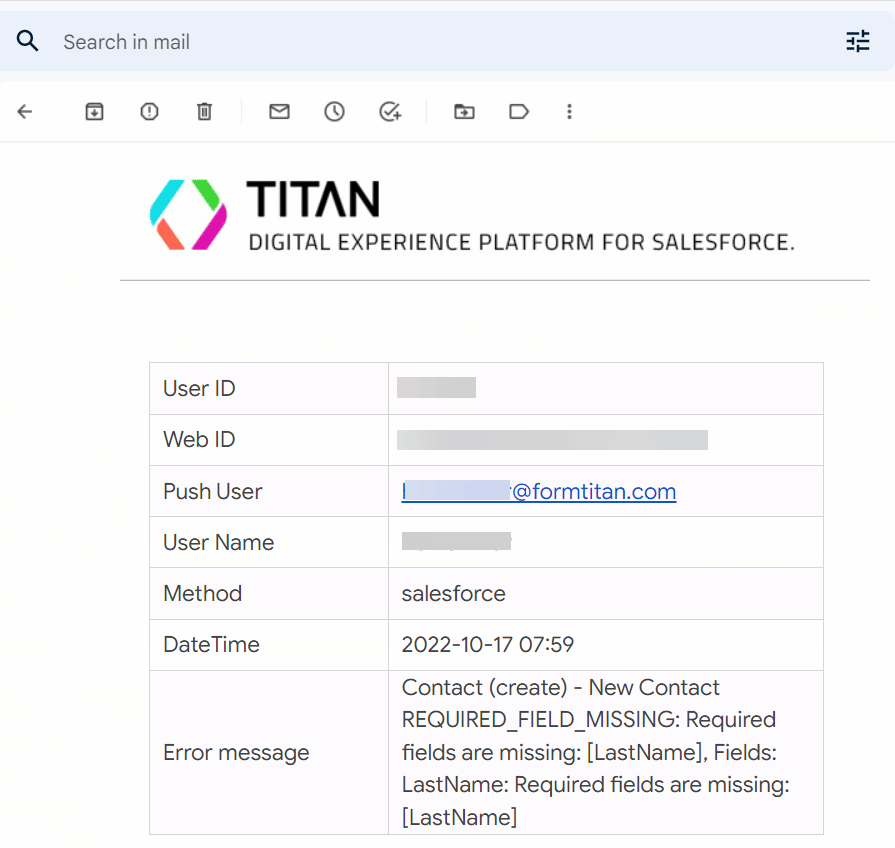
Note: Should you wish to view certain data submissions you can filter by simply clicking on the object in Salesforce, status, and/or date, and there you have all the data pushed to Salesforce.
The Takeaway
Titan is 100% Salesforce integrated meaning that all the data is available at your fingertips in just a few clicks.
Re-define your Salesforce Journey with Titan today.

Do you like this Titan Guide?
Contact us today to uncover more tips on getting started with Titan!


