Salesforce Experience Cloud Partner Portal | Guide to Creating a Salesforce Partner Portal
Do you want to know what a partner portal is? It’s essentially a web-based platform that you can use to interact and collaborate with partners. Technically, you would know who your business partners are, but we can guess they probably include resellers, distributors, or even suppliers and associates.
What is Partner Portal in Salesforce?
Salesforce Experience Cloud offers your organization features and tools to build partner portals. So, join us below to learn how to effectively manage communication, share data, and collaborate with your business partners using a Salesforce partner portal.
Salesforce Partner Portal Pricing
There are many partner portal solutions that you could pick up from the Salesforce Partner Community. The actual price of Salesforce products and services can change anytime, so check out the website for the most current information.
However, we can shed some light on Salesforce partner portal license costs. Join us as we take a look at two of the many Salesforce offerings:
Partner Community Salesforce Edition
If you want to collaborate with your partners, then a self-service partner portal platform from Salesforce Partner Community Edition is your option. This edition requires a monthly fee per user, so keep in mind that your costs will change based on the number of users you need for your partner portal. Additionally, if you want extra features to customize your portal, you must also prepare for these costs.
Salesforce Partner Community
On the other hand, if you need an advanced partner portal with more customization and integration options, we suggest you go with the Salesforce Community Partner. This edition requires a monthly fee per user. Remember that extra customization fees, storing data, and other advanced Salesforce partner portal features will cost you additional charges.
Salesforce Partner Portal Implementation Guide
We have a few steps that you could use as an implementation guide for a Salesforce partner portal. Follow them below.
1. Draw up and plan your business objectives for your partner portal. You can use this step to list stakeholders and check out your Salesforce system requirements.
2. Get hold of a Salesforce Partner Portal license and configure your Salesforce setup.
3. Determine which objects and fields you will allow your partner to access.
4. Configure your users’ role hierarchy and sharing rules.
5. Set your security options for records.
6. Customize your portal’s page layouts, records, and fields to match the look and feel of your brand.
7. Start working with Visualforce pages or Lightning components if you need custom functionality.
8. Set up Salesforce partner accounts for users and assign them roles and profiles.
9. Configure Salesforce partner login password functionality and add single sign-on (SSO) for partner authentication.
10. Organize your digital content into libraries.
11. Set up your collaboration tools like Chatter, groups, and communities so your partners can communicate.
12. Integrate your partner portal with the other systems in your workflows. You could use Salesforce APIs or other middleware tools to assist you with integration.
13. Train your partners on how to use your partner portal.
14. Test your partner portal to ensure it functions correctly and meets your business requirements.
15. Launch your partner portal for partners to visit.
How to Create a Partner Portal in Salesforce
Now that you have the pricing and plan figured out, it’s time to create a partner portal. Follow us below as we give you some high-level steps to create a Salesforce partner portal based on Trailhead content.
1. Sign in to Salesforce as an administrator.
2. Click on Setup, type Digital Experiences in the Quick Find box, and select Settings.
3. Choose Enable Digital Experiences
4. You will notice your Domain Name on your digital experiences domain if enhanced domains are enabled in your Salesforce account.
5. If you cannot enable enhanced domains, select a domain name and click on Check Availability.
6. Note that you cannot change a domain name after enabling digital experiences.
7. Click the Save and OK buttons.
Now, you need to change the number of partner roles in your partner portal.
1. Click on Setup, type Digital Experiences in the Quick Find box, and select Settings.
2. Set the number of partner roles to 2 under Role and User Settings, and click Save.
Continue with the below steps to create your partner portal in Salesforce.
1. Click on Setup, type Digital Experiences in the Quick Find box, and select All Sites.
2. Click New to open the Creation wizard, which has various template options.
3. Choose a template and then click on Get Started.
4. Name your site and add the name to the end of the URL. Your URL should end with /NameOfSite.
5. Click on Create.
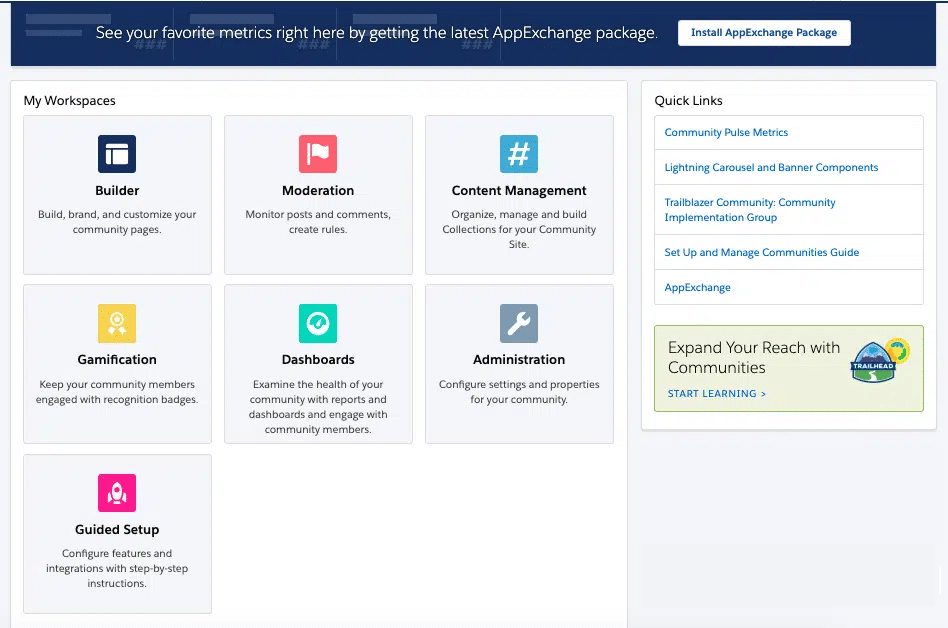
The portal we helped you create is now in Preview mode, not live. It’s an excellent point to look at your partner portal now, customize it, and then launch it.
What is a Partner Community in Salesforce?
We discussed “What is a Salesforce partner portal?”, but what about partner communities? It’s a platform offered by Salesforce that you can use to improve communication and boost collaboration with external business partners. Using a Salesforce Partner Community to engage with resellers, distributors, and agents is a good option for managing the different relationships in your business.
Salesforce Partner Portal Vs. Communities
So, which option do you go with for managing partner relationships? Salesforce provides Partner Portals and Partner Communities as solutions, but these two features are pretty distinct. They each have their purpose and list of features. Whether you build a partner portal or a partner community depends on your unique business requirements. For your convenience, we have drafted a quick comparison table.
| Salesforce Partner Portal | Salesforce Communities | |
|---|---|---|
| Purpose | It is used by organizations that want to collaborate with partners. A Salesforce Partner Portal is secure and can scale. Partners can enter the portal to access information, collaborate with other users, and manage opportunities. | Organizations use communities to interact with customers, employees, and partners. With Salesforce, you can create multiple communities that can be customized for your target audience. |
| Features | A Salesforce Partner Portal specializes in partner relationship management. Users on the portal can access leads and opportunities. Organizations use partner portals to manage sales-related activities, but this choice has fewer customization options than Salesforce Communities. | Communities offer many customization options and features for branding. Organizations use communities to share knowledge, allow users to collaborate, and provide self-service and customer support options. Various communities can be created to match your different use cases. |
| User Access | Salesforce Partner Portals are designed for partners to collaborate. | Communities cater to various users, not just partners. Some users could include customers, employees, and partners. Access control is configured by assigning profiles and permission sets to users. |
| Scalability | A great option for medium to large businesses who need to collaborate with partners. | A versatile choice for many use cases across all business types and sizes. |
Frequently Asked Questions
What is the purpose of a partner portal?
To allow your partners to access content and material from your online platform. They can use this information to market, sell, and support your business products and services.
What is the difference between a community portal and a partner portal in Salesforce?
The main difference between a Salesforce community portal and partner portals is that partners can access lead and opportunity data with a partner portal.
What is a partner user in Salesforce?
They are Salesforce users who can access objects like opportunities, leads, and campaigns by logging into a portal.
Build your Web Applications your Way!
We hope we have answered your questions and more. If you are looking for more Salesforce Cloud advice or solutions, contact Titan. Our no-code platform provides superior channel management, Salesforce B2B partner and B2C experiences, marketing campaigns, automation, and more.
Disclaimer: The comparisons listed in this article are based on information provided by the companies online and online reviews from users. If you found a mistake, please contact us.
You might be interested in
Writing Your First Notarized Letter Like a Pro

How to Remove Track Changes in Word

Signee Vs. Signer Vs. Signatory: What are They?

All-in-One Web Studio for Salesforce


