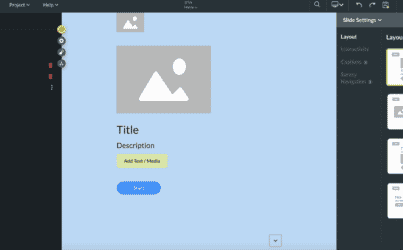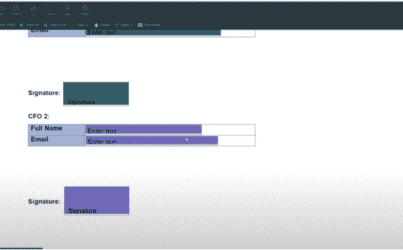Powerful Web App for Salesforce: First Steps with Titan Web
April 25, 2021
55:13
Hosts

Ronny Belenitsky
VP. Product at Titan

Amit Midha
VP, Customer Success
In this webinar, we introduced the audience to the basics and fundamentals of our Titan Web Product. This was the first webinar on Titan Web, since the launch party of this pioneering product.
In this first steps session, we discussed a range of topics, such as how to create a table, work with modals and containers, use charts, configure SmartV, and use multiple pages under the same project. We also managed to explore live use cases of both a partner and customer portal, and look at how to use a landing page with recurring items.
Key takeaways covered in this session:
- How to create a table
- Work with modals and containers
- Use charts
- Configure SmartV
- Use multiple pages under the same project
- Live use cases: both a partner and customer portal
- How to use a landing page with recurring items
Related Webinars
Smart Surveys for Salesforce: Introducing Titan Survey
In this special webinar, Titan introduced its very own survey product to the world. The webinar explains…
Titan’s No Code Salesforce Solutions for Non-Profit Organizations
In this exclusive webinar, Titan meets with special guest Value Stream Consulting, to discuss the rich…
Overview of Titan’s No Code Platform for Salesforce
In this exciting webinar, learn more about Titan Forms and Doc Gen, and how these no code tools can work…
Do you like this Titan Web Webinar?
If you liked this webinar on first steps for Titan Web, schedule a demo today!
Book Demo