Dynamic Forms for Salesforce: Benefits 2025
Salesforce Dynamic Forms Experience Cloud: Benefits
If you have been following our series of articles on SFDC Dynamic Forms, you will know that this feature of the Salesforce Lightning Experience had a revolutionary impact on the market when it was released in the Winter ’21 edition of Salesforce.
Dynamic Forms in Salesforce replaced the inflexible and difficult-to-use Page Layouts and were instantly recognized for enhancing user experience and making layouts more intuitive. In this article, we check out some of the biggest benefits of Dynamic Forms and how they can streamline your Salesforce experience. At the end of the article, we also introduce you to a top Salesforce Dynamic Forms alternative. Stay tuned to find out more!
What came before Dynamic Forms in Salesforce? Dinosaur Page Layouts…
To fully understand the benefits of Dynamic Forms and how they have upgraded the Salesforce Lightning Experience, it’s helpful to understand what came before this, and the needs and problems Dynamic Forms have been able to address.
Before Dynamic Forms became available in the September of 2020, Page Layouts were the name of the game, and in general, they were slow, complicated to use, and challenging to customize to your business needs. This dinosaur in the room simply didn’t meet the needs of any Salesforce user craving a more agile and user-friendly experience. We summarize the biggest deal-breakers of Page Layouts before moving on to the benefits of Dynamic Forms:
Disorganized Layouts
In the past, Page Layouts were often a nightmare to navigate especially when dealing with a large volume of fields or more advanced data. This could leave users stuck scrolling endlessly on long pages or opening multiple tabs when simply wanting to find the information most relevant to them. This was a massive drain on time and energy.
Inflexible and Rigid
Salesforce Page Layouts were super inflexible and challenging to tailor to your specific business use case. Preset sections and field orders limited your ability to change your layout without engaging in tedious manual work.
No Control over Field Visibility
There was hardly any control over field visibility rules with Page Layouts, meaning that if you wanted certain fields to remain hidden under particular conditions then this was really difficult to do. As a result, users were exposed to a mass of irrelevant information that often had little or nothing to do with their business objective or a specific scenario.
Uneven Experience for Users
Using Page Layouts, it was a massive struggle for users to get anything close to a consistent experience, especially in cases of numerous profiles and records. It was necessary to create new layouts per record type. This left users exposed to multiple different layouts as they attempted to navigate a range of record types and record details.
Tough to Maintain
Maintaining Page Layouts was hard work for Salesforce Administrators. In practice, it meant they had to undertake heavy configuration when editing or adding new fields, switching up section orders, or re-arranging logic and visibility. Given the labor involved, mistakes often occurred, even when great effort was put in by dedicated admins.
Hard to Adapt to Evolving Business Requirements
Businesses are constantly evolving and setting new goals to up their game. Unfortunately with Page Layouts, it was difficult for Salesforce Admins to keep pace with new business requirements. If the data model changed, then shifting the page layout accordingly was pretty time-consuming and exhausting to do. In fact, once this work was performed, it was often time to make the next change based on new business plans!
Manual Updates and Confusing Configuration for Field Dependencies
Field dependencies, where the accessibility or conditions of one field are dependent on another, were cumbersome with the traditional Salesforce page layout. The only way to create field dependencies was through complex manual work, which often resulted in errors.
Painful Data Entry
Let’s face it, entering data with Page Layouts was a complete drag. Instead of being able to easily view and enter data into the field most relevant to you, it was necessary to wade through endless sections, tabs, and fields. This killed productivity and also meant many users gave up while entering data.
Top 10 Benefits of Dynamic Forms for Salesforce:
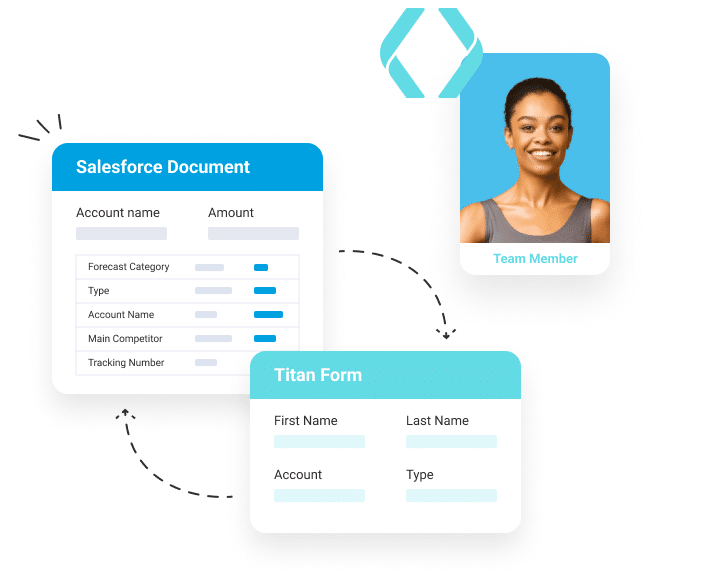
Even from taking a quick look at the above, it’s pretty clear that Page Layouts required a serious overhaul and this is exactly what Salesforce did when they introduced the new and improved Dynamic Forms. Some say Salesforce Admins around the globe breathed a collective sigh of relief, and this innovation certainly streamlined the Salesforce experience for thousands of users. Here we give you the top 10 benefits of Dynamic Forms for Salesforce:
Elevated User Experience
User experience has been taken to the next level with Dynamic Forms that only display relevant fields and sections to the person viewing the form. Instead of having to sift through redundant information, users can quickly and easily find what they are looking for. The entire experience is personalized to reduce frustration and streamline business processes.
More Flexibility
Using Salesforce dynamic fields and dynamic actions, forms can now be tailored to suit your unique business requirements. The job of customizing forms is far simpler for Salesforce Admins, who can now set up any Dynamic Form to suit specific business workflows and data-capturing needs.
Easily Control Field Visibility
With Dynamic Forms, control over field visibility is far more seamless. It is intuitive to set up conditions that dictate the fields you want visible or not. And what’s more, these visibility rules can be turned on and off at the switch of a button. Your users never have to view pages of irrelevant information again and only need to see the data that is useful to them.
Streamlined Data Entry
Data entry can be fast and error-free with Dynamic Forms for Salesforce. Dynamic fields in Salesforce mean that users are presented with fields that logically follow from their responses for an optimized data-entry process. Manual navigation and inefficient scrolling are in the past. The result is that a tremendous amount of time is saved while accuracy is improved.
Max Productivity
Productivity is ramped up on all fronts with Salesforce Dynamic forms. Admins can configure them without complexity or blockers while users can fill in the data they need in a few simple clicks. Those interacting with your form on the back end and the front end can complete their tasks quickly, freeing up energy for high-priority work.
Smooth Maintenance
Maintenance is simplified with Dynamic Forms because admins no longer have to create new layouts per record type. Global changes to form layouts mean increased consistency for users and that adjusting fields, sections, and visibility rules can be done without running into bottlenecks.
Evolves with Business Requirements
Gone are the days of Page Layouts battling to stay up to the minute with changing business demands. Salesforce Dynamic Forms can be created and customized in a few simple steps. Visibility rules can shift as per changing business needs, and new fields can be added in a few minutes. Your Salesforce will remain aligned with your business evolution every step of the way.
Salesforce to Salesforce Integration Power
Dynamic Forms work well with all other Salesforce features such as workflows, Account and Contact Management, Lead Management, Validations, and much more. If your business uses Salesforce as your CRM then this increases its power for more streamlined and efficient business processes.
Pinpoint Data Accuracy
With Dynamic Forms in Salesforce, users can cut the clutter and only view the fields they need to. This naturally increases the accuracy of data entered and means that they don’t view fields that have no relation to their designated task.
Smarter Decisions
With Dynamic Forms and dynamic layouts, your business’s executives and managers only see the information they need to see at exactly the time they need it. Fields and sections are displayed intuitively so data is more easily understandable. Leadership is empowered to make smarter decisions in less time.
These dynamic benefits make Dynamic Forms a great option, however, there is still a better solution for all your form needs.
Is there a Better Alternative to Salesforce Dynamic Forms?
Dynamic Forms are an exciting innovation in the Salesforce world. But are they the only dynamic forms on the market? And is there a competitive alternative?
If you want dynamic forms, which are even more flexible than the Salesforce offering, and come at a fraction of the price, then Titan Web Forms are a fantastic option. Titan’s native integration with Salesforce means all your forms are updated with data from the leading CRM in live time. Unlike Salesforce, the Titan dynamic forms are not limited when it comes to controlling and presenting complex fields and data sets. What’s more, we integrate with any third-party app you can think of and are not constrained within the Salesforce ecosystem.
If you are looking for a best-of-breed dynamic form, why not try Titan today?
If you liked this article, why not read about the difference between Salesforce LWC and Dynamic Forms? You can also read about our market-leading Salesforce Forms.
Get in touch with us through one of our social media channels below.
Disclaimer: The comparisons listed in this article are based on information provided by the companies online and online reviews from users. If you found a mistake, please contact us.
You might be interested in
Writing Your First Notarized Letter Like a Pro

How to Remove Track Changes in Word

Signee Vs. Signer Vs. Signatory: What are They?

All-in-One Web Studio for Salesforce


